When you contact EA about a purchase you made, sometimes they are going to ask you to provide Proof of Purchase.
The images, screenshots, and photographs which you are going to show as Proof of Purchase must be unedited and uncropped. If the images you provide to them are edited or cropped in any possible, you are going to be asked to provide new ones. Downloadable content (DLC) can’t be used for proof of purchase for console or PC games.
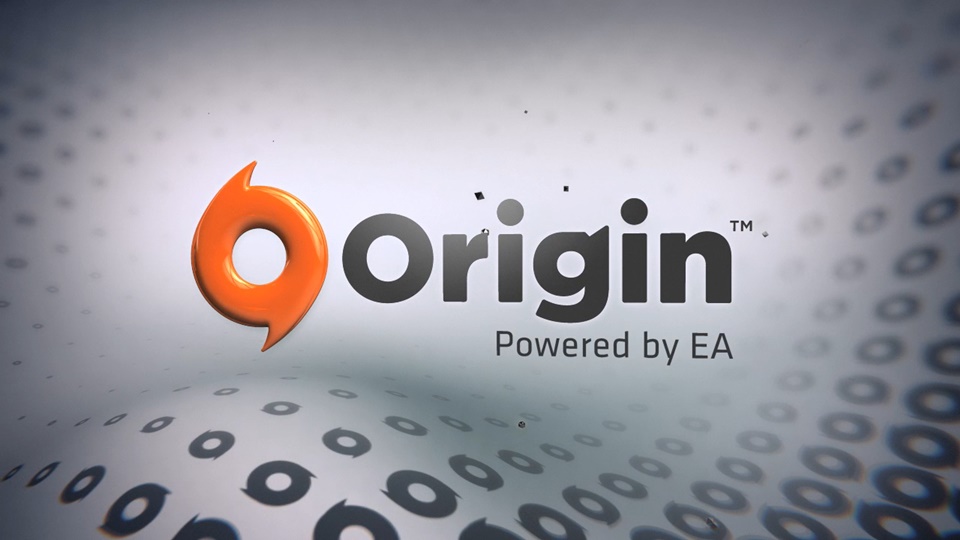
Purchased the game on Console
To provide a proof of your purchase on a
PlayStation
You have to provide following images to proof the purchase on PlayStation.
- A screenshot of your Overall Transaction History webpage clearly showing your email address, the date of the purchase and the price paid.
- A screenshot of your profile on the PlayStation Network website in which your email address and your PlayStation Network online ID (PSN ID) is clearly visible.
- A photograph of the purchase you are contacting EA about which you can find from your transaction history. This photo must be of your TV showing your console’s interface and the details of the transaction itself. You can find this information on the PlayStation 4, PlayStation 3, and PlayStation Vita. The photo must have your email address, your PlayStation Network online ID, the description of the product purchased, the transaction number, the date of the purchase, the price paid.
Xbox
You have to provide following images to proof the purchase on Xbox
- A screenshot of your account page from xbox.com. You have to click on your profile picture which can be found in the top right corner of the page and take the screenshot while the menu is being expanded to have your Gamertag, your full name and your email address.
- A screenshot of your order history from account.microsoft.com clearly showing your full name, your email address, the description of the product purchased, the date of, the purchase and the price paid.
- For Xbox 360 you need a photograph of your Xbox purchase history which can be found on your TV through your console’s interface showing the description of the product purchased, the date of purchase and the price paid.