When you contact EA about a purchase you made, sometimes they are going to ask you to provide Proof of Purchase.
The images, screenshots, and photographs which you are going to show as Proof of Purchase must be unedited and uncropped. If the images you provide to them are edited or cropped in any possible, you are going to be asked to provide new ones. Downloadable content (DLC) can’t be used for proof of purchase for console or PC games.
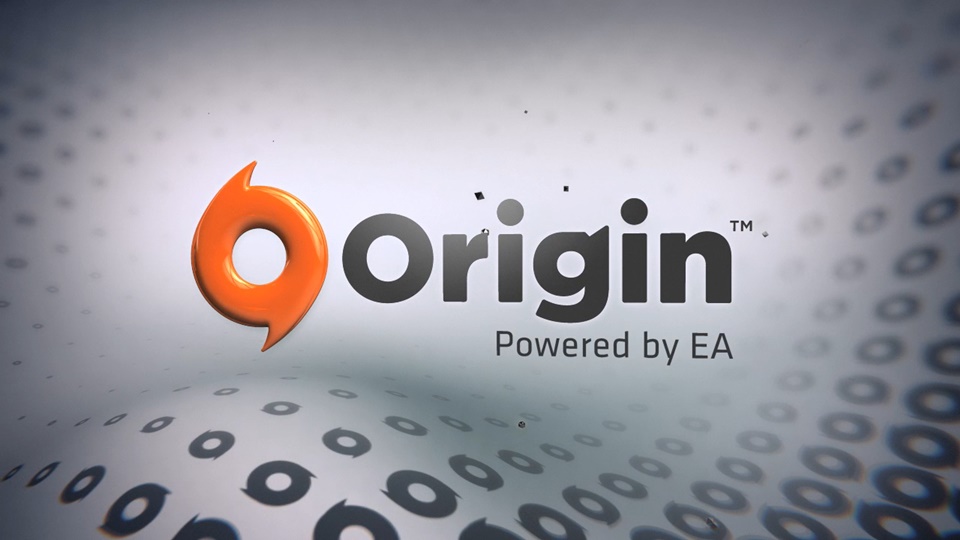
Purchased the game on Mobile Phone
To provide proof of your purchase on a mobile phone you have to check your transaction history for digital console games and in-game purchases.
If you don’t know how to take a screenshot on PC and Mac here is what you have to do in order to screenshot of something on your computer screen, use your PC/Mac’s screenshot function in Mac it’s Shift + Command + 4, and in PC it’s Ctrl + Print Screen. Please make sure to attach your images to your EA Help case so their team can access it.
Google Play Store
You have to provide the following images as proof of purchase if you bought the game on the
You have to provide screenshots of.
- The Transactions Page from your Google Payments.
- The confirmation email you got for the purchase.
You have to make sure that these screenshots must have.
- The description/name of the product purchased.
- The game code.
- Your transaction ID/order number.
- Your email address (To clearly show you email address in the screenshot, click on your Profile Picture on the top right-hand corner of your screen before you take the screenshot).
- The date and time of the purchase.
- The price you paid.
iTunes App Store
You have to provide the following images as proof of purchase if you bought the game on the iTunes App Store.
You have to provide screenshots of.
- Your purchase history in the iTunes client.
- The confirmation email you received from iTunes.
You have to make sure that these screenshots must have.
- The description/name of the product you purchased.
- The price you paid.
- Your transaction ID.
- The date and time of the purchase.
- The game code.