When you contact EA about a purchase you made, sometimes they are going to ask you to provide Proof of Purchase.
The images, screenshots, and photographs which you are going to show as Proof of Purchase must be unedited and uncropped. If the images you provide to them are edited or cropped in any possible, you are going to be asked to provide new ones. Downloadable content (DLC) can’t be used for proof of purchase for console or PC games.
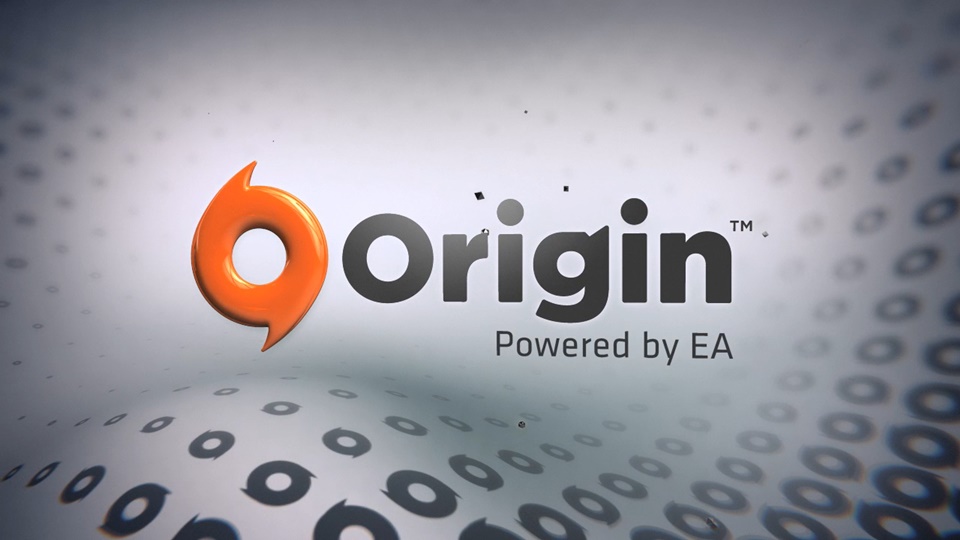
[Source: Wccftech]
Purchased the game on Disc
If you bought the game on disc. There are some things that you need to show in order to prove the purchase.
- The game disc with its case.
- The leaflet with the Product Code.
- The receipt of the game you bought having. The date of purchase. The price you paid for the game. The description of the product you purchased.
Sign the receipt and write the current day’s date and your case number. If you purchased your game from an online shop, you can use your invoice instead of a receipt. You still have to print it out to sign and date the invoice and make sure the date of purchase and price paid are visible in the photo.
Purchased the game on PC
If you bought the games on PC. You have to find and give copies of your receipts from Origin, Steam, Amazon, and other online game retailers.
Origin
You have to provide the screenshots of the game you bought through Origin from your Order History, and also a screenshot of the confirmation email you got when you bought the game. Both screenshots must have these following things.
- Your EA Account name.
- The game name.
- Your order number.
- The date and time of the purchase.
- The price paid
Amazon
If you bought a digital copy of one of EA games via Amazon, contact Amazon support directly. They can help you with replacement codes and refunds.
Steam
If you bought the game from Steam. You have to give a screenshot of the details from your Steam transaction history and a screenshot of the confirmation email you got when you bought the game. Following things should be clearly visible in the screenshots.
- Product Code.
- Description/name of the product you purchased.
- The confirmation number for the purchase.
- Your email address.
- Your username.
- The date and time of the purchase.
- The price paid.
Retail Store
If you purchased a digital copy of a game from a retail store, you need to show a picture of your game receipt from the purchase with the following information:
- Current day’s date and your case number signed onto it.
- The name of the retailer and its address.
- The description of the product purchased.
- The Product Code used for digital content.
- The date and time of the purchase.
- The price paid.
Other trusted Retailers
If you purchased a digital copy of a game from other trusted retailers, you have to provide a screenshot of your email receipt from them.
The following information should be clearly visible:
- Name of the retailer.
- Product Code.
- Game name.
- Your order or transaction number.
- Your email address.
- The date and time of the purchase.
- The price paid.
It is recommended to buy downloadable digital games directly from Origin or from trusted retailers only. EA might disable keys suspected of being initially obtained or distributed by unlawful means