Origin is an online gaming, digital distribution and digital rights management platform made by EA that allows users to buy games for PC and mobile platforms. A macOS client was rolled out on February 8, 2013. It primarily but not only offers EA games. Origin Access is the subscription service attached to Origin. You don’t need to pay for Origin Access to use Origin. You can purchase games through Origin and play them normally without any subscription fee.
If you decided to pay the subscription fee, you are going to get full access to over 70 older games in EA’s “vault”. As an additional bonus, you will typically gain access to new EA games five days before they are released, without paying extra.
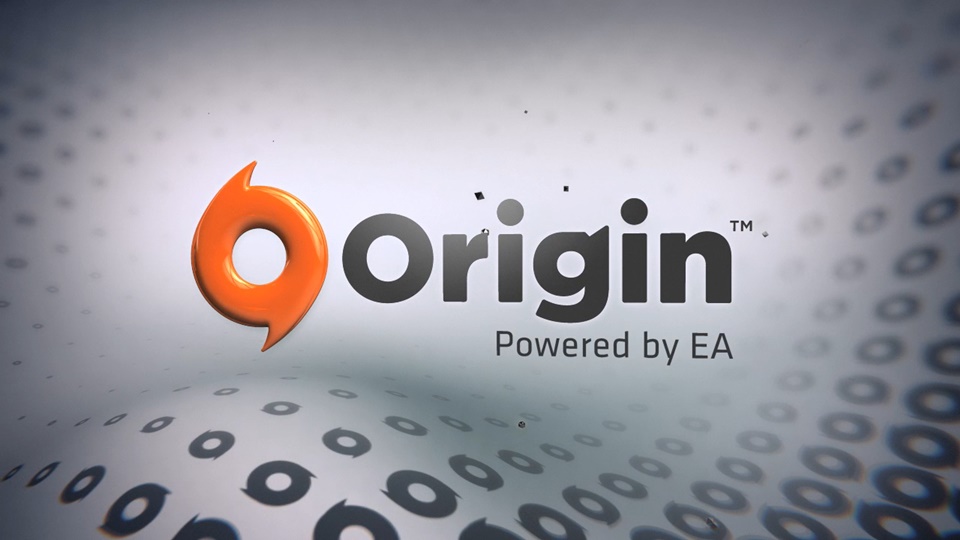
[Source: Wccftech]
How to back up data.
If you play games on Origin, you need to know how to backup your game data files. Because sometimes you might want to uninstall a game but don’t want to get rid of its save files. We are going to tell you how you will be able to back up your save files on PC and Mac so you can keep your place in-game the next time you play, and restore a local save to overwrite a cloud save.
How to back up your data on a Mac.
- First of all, you have to open the Finder and head towards the Documents folder, then find the Electronic Arts folder.
- If you are getting rid of all the games including Origin, right-click or highlight it and press Command (⌘) + C to copy it.
- If you are uninstalling one or few of your game, you first need to open the folders of those specific game and search the Saves folders in each. Right-click or highlight and press Command (⌘) + C to copy them individually.
- Paste the folder to the place where you would like to back up your data.
How to back up your data on Windows.
- First of all, you have to open the Windows Explorer and head towards the Documents folder, then find the Electronic Arts folder.
- If you are getting rid of all the games including Origin, right-click or highlight it and press Ctrl + C to copy it.
- If you are uninstalling one or few of your game, you first need to open the folders of those specific game and search the Saves folders in each. Right-click or highlight and press Ctrl + C to copy them individually.
- Paste the folder to the place where you would like to back up your data.
How to restore your last save.
First of all, you need to know that you can only get back your those last saves on games that have cloud saves.
To restore your last save.
- You have to head towards Game Library in Origin.
- Right-click on your game.
- Hit Game Properties.
- Hit Cloud Saves.
- Hit Restore Save.
- You are going to be shown a message that begins with “You are now reverting to a locally stored save file”.
- Click OK and you should be able to play from your last local save.