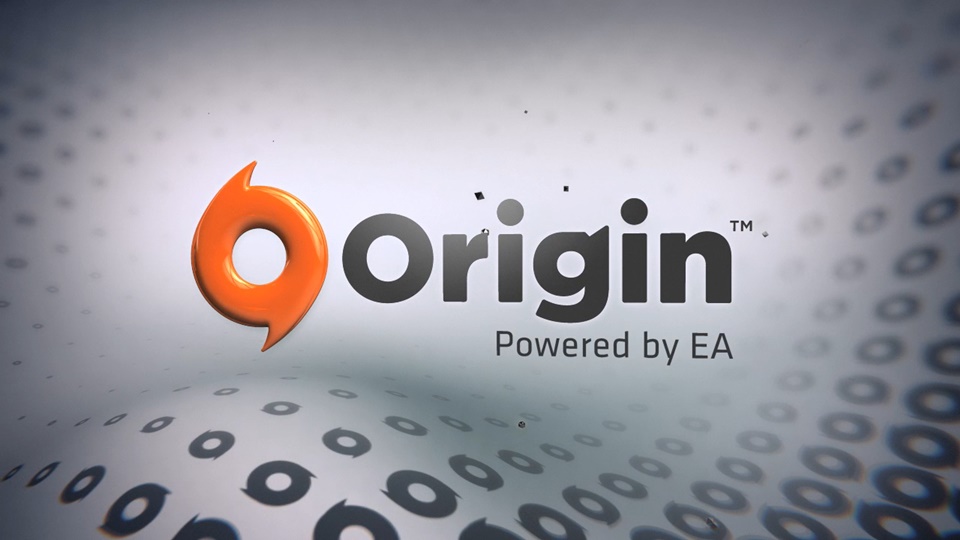First of all, you need to understand what’s the difference between a child account and an adult account.
Child accounts limit the access of users to features like online multiplayer modes, purchases, and social media connections. Child accounts aren’t able to log in to the EA websites. Which indicates that they won’t be able to use help.ea.com to make a case or use companion web apps for games. They also can’t buy the games from Origin or connect their games to social media. When logging into Origin, they need to use your child’s Public ID instead of an email address.
While an adult account is different from the child account. An adult account will allow you all the possible features such as playing online, chatting with friends, inviting friends to play, purchasing and downloading games from the Origin store.
Continue reading →